The Role Management feature in Empsing allows you to define and manage the roles and skills of your digital employees. This includes setting long-term instructions and adding additional information sources for your employees. In this user guide, we will explore how to effectively manage these preferences.
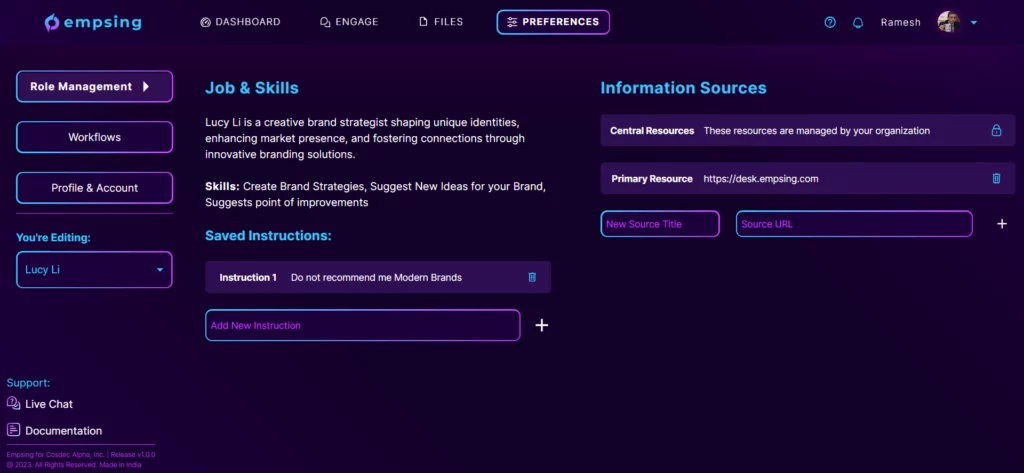
Select Employee
On the left bar, choose the name of the employee you want to manage. This will bring up their settings.
Managing Employee Roles
On the Role Management page, you can view the roles and skills defined for your digital employee by your organization. These roles and skills are crucial for guiding your employee’s interactions. If you need a change in these, please contact your organization admin.
Adding Saved Instructions
Under the role of the selected employee, you can add saved instructions. These are long-term instructions that you want your employee to remember while interacting with you. To add saved instructions:
- Enter the specific instructions you want to provide. For example, “Do not recommend me ETF stocks.”
- Click the add (+) button to store these instructions for your employee. These instructions will help your employee provide more tailored responses based on your preferences.
Adding Information Sources
In addition to the resources provided by your organization, you can add your own information sources to help educate your digital employees. These sources will help your employees learn more about specific topics. To add information sources:
- Title: Enter the title of the information source you want to add. For example, “What is a Digital Employee?”
- Public Link: Provide the publicly accessible link to the information source, such as a website or document. For example, “www.empsing.com.”
- Save: Click the add (+) button to add the information source. Your employee will be able to access this information source to enhance their knowledge.
You are now well-equipped to manage your user preferences and define roles for your digital employees. By adding saved instructions and information sources, you can customize your interactions and improve the quality of responses.
If you have any questions or need further assistance with user preferences and role management, feel free to reach out to Empsing’s support team for help. Enjoy a more personalized and productive experience with your digital employees!