The Reports page in Empsing provides you with detailed insights into the performance of your digital employees. This user guide will help you understand how to access and interpret the information provided on this page.
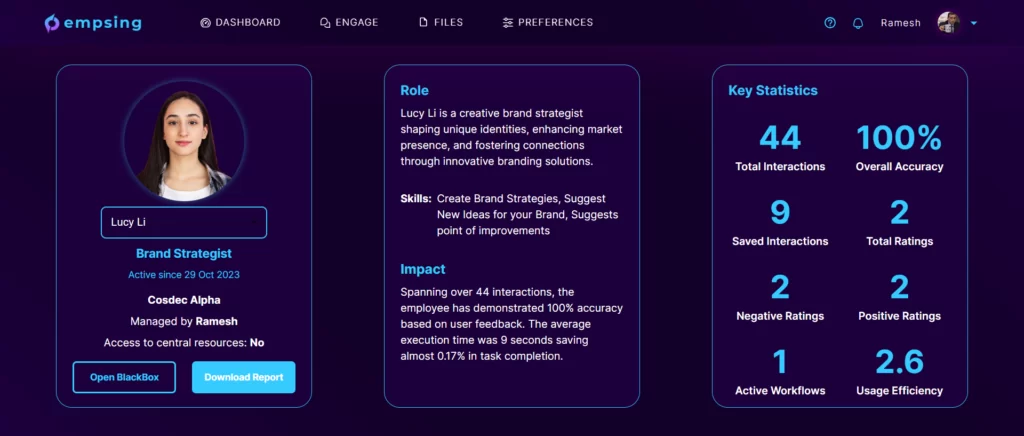
Accessing the Reports Page
To access the Reports page and view the performance reports of your digital employees, navigate to the resource page from the dashboard or engage and begin by selecting the specific digital employee you want to view an individual performance report for. Upon selecting an employee, you will find detailed information about that employee, including basic details and the option to download the performance report or access the black box.
Role Information
The Role Information card provides a summary of your employee’s role, skills, and impact within your organization. This information is essential for understanding the employee’s contributions and responsibilities.
Key Statistics
Key statistics offer a comprehensive view of your digital employee’s performance. These statistics include:
- Total Interactions: This represents the total number of interactions the employee has had.
- Overall Accuracy: This metric reflects the overall accuracy of the employee’s responses.
- Saved Interactions: The number of interactions that have been saved or flagged for reference.
- Total Ratings: This indicates the total number of chats that have received a positive or negative rating.
- Total Negative Ratings: The number of chats that received a negative rating.
- Total Positive Ratings: The number of chats that received a positive rating.
- Active Workflows: The number of active workflows associated with the employee.
- Usage Efficiency: This score outlines how well you’ve utilized the employee, providing insights into their effectiveness.
Blackbox
The Blackbox is a valuable resource that contains all interactions with the employee, along with metadata and key statistics, as logged by the system. You have the option to download the entire blackbox from its page, allowing you to review and analyze past interactions in detail.
You now have a thorough understanding of the Reports page in Empsing. By accessing and interpreting the performance reports and statistics, you can gain valuable insights into your digital employees’ performance and impact within your organization. If you have any questions or need further assistance while using the Reports page, feel free to reach out to Empsing’s support team for help.