Central Resources in Empsing serves as a valuable repository of knowledge for your digital workforce. These resources empower your digital employees with essential information, enhancing their capabilities during task execution. You retain full control, as you can selectively restrict access for specific employees through the Employee Management menu.
Rest assured, your resources are encrypted and securely stored and maintained exclusively for your organization’s benefit. Even Empsing’s team cannot read it. They are not utilized in the training of Empsing’s core Al, nor are they accessible to external parties.
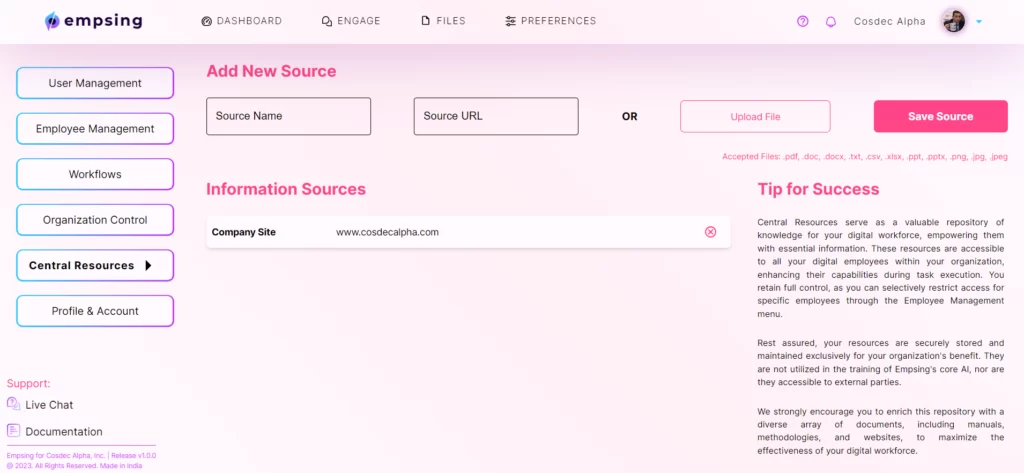
We strongly encourage you to enrich this repository with a diverse array of documents, including manuals, methodologies, and websites, to maximize the effectiveness of your digital workforce.
To access Central Resources, go to https://desk.empsing.com/resources
Adding Information Sources
To add information sources to Central Resources, follow these steps:
- Name: Enter the title of the information source you want to add. For example, “What is a Digital Employee?”
- Public Link: Provide the publicly accessible link to the information source, such as a website or document. For example, “www.empsing.com.”
- File Upload: Alternatively, you can provide a file instead of a link. Accepted file formats include .pdf, .doc, .docx, .txt, .csv, .xlsx, .ppt, .pptx, .png, .jpg, .jpeg.
- Save: Click the “Save Source” button to add the information source to Central Resources. Your digital employees will be able to access this information source to enhance their knowledge.
Learning Period
Once you have added an information source, it takes some time for the AI to analyze and learn from it. The actual learning period (typically less than an hour) depends on the size of the resource and the complexity of information. You will be notified once the source is ready for use by your digital employees.
Managing Resources
All your resources are accessible on the Central Resources page. You can toggle access to these resources in the Employee Management menu. This allows you to selectively restrict access for specific employees.
You now have a comprehensive understanding of how to manage Central Resources in Empsing. By enriching this repository with a diverse array of documents and information sources, you can maximize the effectiveness of your digital workforce.